1.Check Index of the wim file
Dism /get-wiminfo /wimfile:c:\images\install.WIM
2.Mount image
Dism /mount-wim /wimfile:c:\images\install.wim /mountdir:c:\mount /index:1
3.Expand the Hotfix with 7zip and extract the cab file

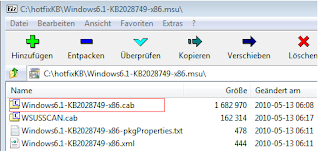
4.Add the cab file to the wim
Dism /image:c:\images\install.wim /add-package /Packagepath:c:\hotfix\Windows6.1-KB2028749-x86.cab
5.Unmount image and commit changes
Dism /unmount-wim /mountdir:c:\mount /Commit
No comments:
Post a Comment